I’m a designer and developer finding crafty ways to make visual, sound, and interaction systems more engaging for people. I like to build elegant & immersive “worlds” for users with strong visual polish and clear information structures. Drawing on my skills in digital design, filmmaking, acting, and code, I take a collaborative and creative approach.
Currently, I’m working part-time in Philadelphia while taking on freelance projects. I’m looking for a start to my design/tech career at a company where I can serve one or more of the following functions:
I’m open all forms of collaboration & learning. Please don’t hesitate to reach out!
︎︎︎ n@nathancheng.work
Currently, I’m working part-time in Philadelphia while taking on freelance projects. I’m looking for a start to my design/tech career at a company where I can serve one or more of the following functions:
- Collaborate with designers & developers to polish details and make systems more consistent, comprehensible, and representative.
- Contribute to socio-political wellbeing or environmental sustainability.
- Learn technologies that make me more effective in shaping worlds & experiences:
- Development tools for interaction-building
- Creative tools for image-making
- Assist the design & development of new immersive experiences or paradigms.
- Pair with mentors to refine my specializations.
I’m open all forms of collaboration & learning. Please don’t hesitate to reach out!
︎︎︎ n@nathancheng.work
Links
- CV on Read.cv ↗ or LinkedIn ↗
- Notes at nathancheng.fyi ↗
- Code projects on Github ↗
- Reading on Raindrop ↗
- Listening on Spotify ↗
- Watching on Letterboxd ↗
Graphic / Visual design, Front-end development, Concept work, Interface / UI / Web Design, Photo editing, Art direction, Photography, Film production & directing, Video editing, Screenwriting,
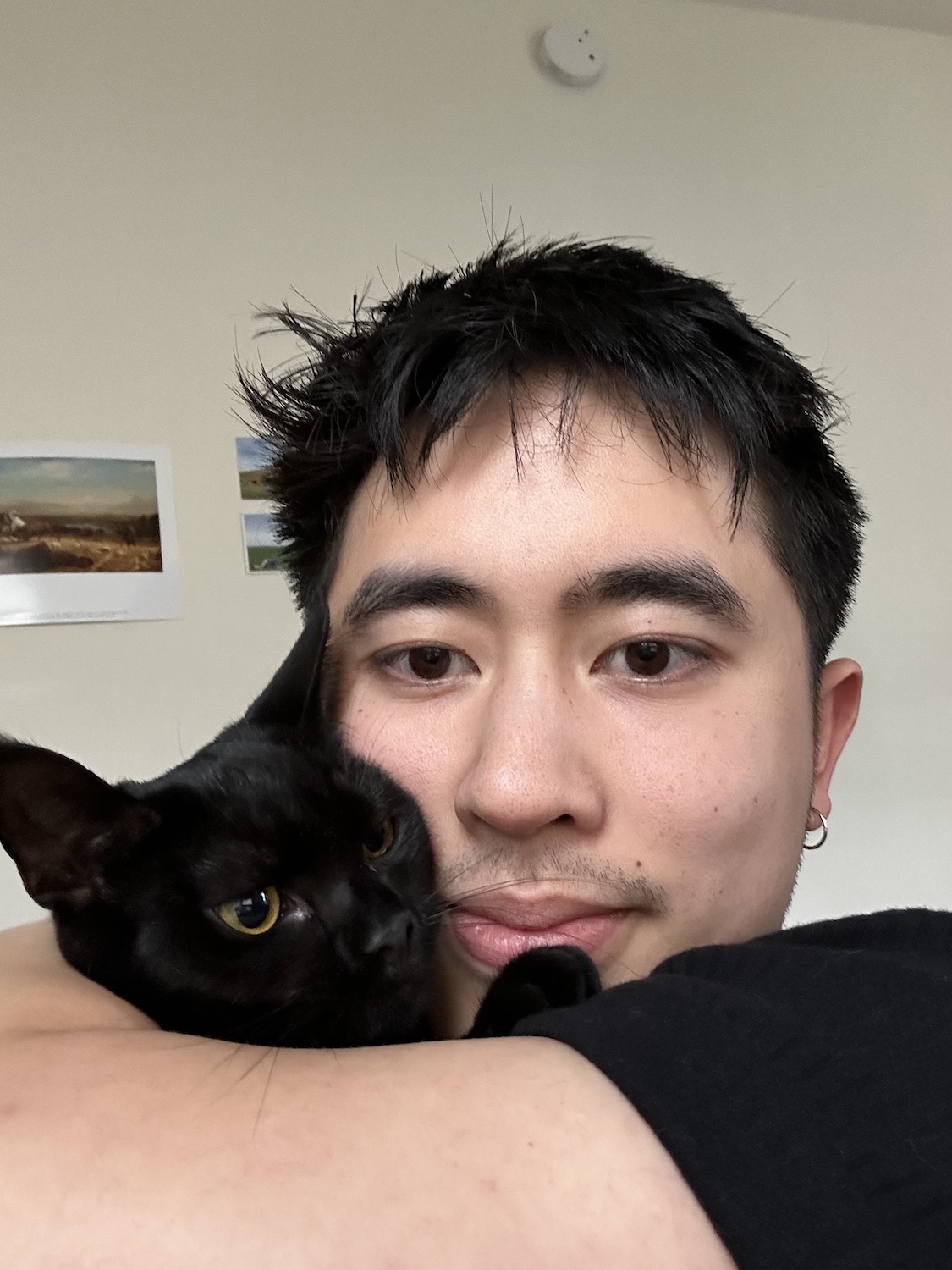
Some history
I grew up in Cheltenham, PA (just outside of Philadelphia) with my parents who immigrated from Taiwan. They worked for the Philadelphia School District as an elementary counselor and as an art teacher. Although I was raised Christian, I became Agnostic by the time I was in high school around the same time I realized I was gay. That’s also when I started developing my design skills by recreating iOS 7 elements in Sketch and making the posters for school plays I acted in.My love for design was matched by my love for making movies, leading me to study both at Wesleyan University where I graduated with a BA in Film Studies and a minor in Digital Design. My liberal arts education allowed me to explore the intersection of technology and storytelling, as I studied movies and series, designed interfaces, coded interactive art, produced and pitched a video game, and wrote, directed, and edited a short film.
Combining my interests into a coherent career is a complicated and ongoing challenge, but comes from a simple love for the way technology can make anything more accessible, relatable, fun, or meaningful.
Other facts
- Currently based in Philadelphia.
- Pisces sun 🥺, Scorpio moon 🥷🏻. First-generation. 我会说一点中文.
- Constantly reading︎︎︎ about design, internet culture, web development, and film/entertainment. A fan of digital gardens and personalizing the internet.
- Led a student forum & designed a syllabus on teenage TV shows and the phenomenon of “hate-watching.”
- A go-to friend for tech stuff: recommends things, troubleshoots & cleans, optimizes your settings, watches every Apple event.
Education
Wesleyan University, May 2020B.A., Film Studies (honors) + Integrated Design, Engineering, and Applied Science
- Other coursework in: Computer Science, Data Visualization, American Studies, Anthropology, Theater, and Studio Art.
- Frank Capra Award Recipient (2020) for cinematic & technical achievements in filmmaking, along with best execution of humor + pathos, among 12 senior filmmakers.
Tools in use
I’m obsessed with software, and I love finding and learning new tools that can best handle any particular job.Productivity, Management, Lifestyle
See also Tools I Recommend.
- Things — To-dos, goals, bucket lists, and reminders.
- Obsidian — Journaling, life notes, thoughts & ideas.
- Raycast — Replacement for macOS spotlight / software Swiss Army Knife with a huge extensions ecosystem.
- Reeder + Feedly — RSS client for reading blogs & articles about film industry news, lifestyle insights, productivity tips, tech, and software development.
-
Raindrop.io — Cross-browser bookmarks & article highlights organizer. I also use this to bookmark & tag tweets/memes so I can search for them later.
- 1Password — Everyone should be using a password manager (until we reach a passwordless future with passkeys). Bitwarden is the best free option.
- Spark — Email reader for multiple accounts. Organizes my inbox so that messages from people, newsletters, and notifications are in separate bundles. Makes it easier to reach inbox zero.
- Soulver — Super intuitive & clean notepad for natural language math calculations.
- Cardhop — The “Soulver” of contacts.
- Notion — Shared docs and personal spreadsheets.
- Flow —Minimal pomodoro timer.
- Cloudflare 1.1.1.1 DNS — Set this up on your router or in your Wifi settings for slightly faster internet / added privacy.
- 1Blocker — A blocker for web ads and tracking + firewall for in-app tracking. BlockBear is a good free alternative for mobile/tablet.
Design, File handling, Feedback, Creativity
- Adobe Creative Suite — As in Photoshop, Illustrator, Premiere, and After Effects.
- Figma or Sketch — I self-taught myself digital/UI design using Sketch in high school. I’ve since moved to Figma, which does the same thing but uses the power & flexibility of the web for better collaboration.
- ColorSlurp — Color picker and contrast checker for WCAG accessibility compliance.
- Procreate — Digital painting & illustration software for iPads.
- Blender — open-source 3D creation software.
- Final Cut Pro — Faster & more intuitive than Premiere on macOS, better for independent or non-collaborative cases.
- Keynote — This is soooooo much nicer than PowerPoint, especially in the animations and motion graphics department. I used this for our Slumber pitch presentation.
- Descript — AI-boosted transcripting and video editing software.
- Keka — Ever since I found out that .7z is more efficient than .zip I’ve been using Keka to compress files.
Development / Programming
As with design and filmmaking, I’m a mostly self-taught coder. I often turned to code as a means to an end for optimizing appearances & behavior. My first experience with code was in high school, when I learned about the Web Inspector out of a need to modify my Tumblr blog’s theme. Likewise, I became familiar with the macOS Terminal out of a need to perform some interface adjustments and system maintenance on my computer. In college, I took introductory courses in Python and R, along with a creative coding class with Processing/Java that made me comfortable enough with code to debug a few things in my game development project. I’m currently enrolled in The Odin Project to learn full-stack Javascript and React.
This website runs on Cargo.site, and I tailored it by adding custom CSS & HTML. In 2022, I taught myself how to make a blog and built it from scratch as my first end-to-end web development experience. It’s built using Eleventy & Tailwind CSS, hosted on Github, and deployed with Vercel.
- CSS + HTML, Tailwind CSS (strong)
- Java / Processing (intermediate)
- Eleventy (intermediate)
- React, GatsbyJS, Next.js (beginner)
- Javascript (beginner, front-end oriented)
- Swift (beginner)
- Python / Pyret (beginner)
- R, RStudio (beginner)